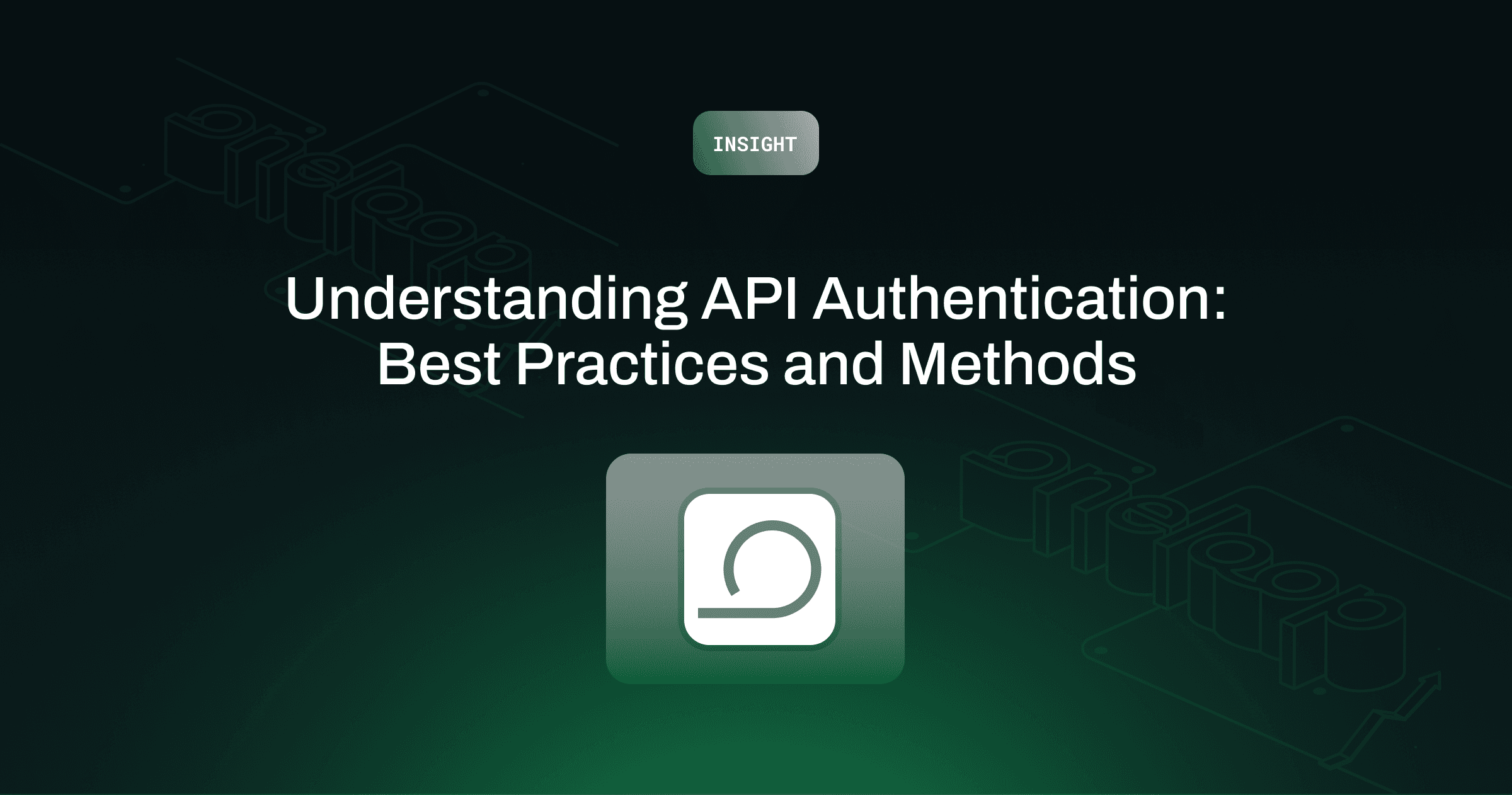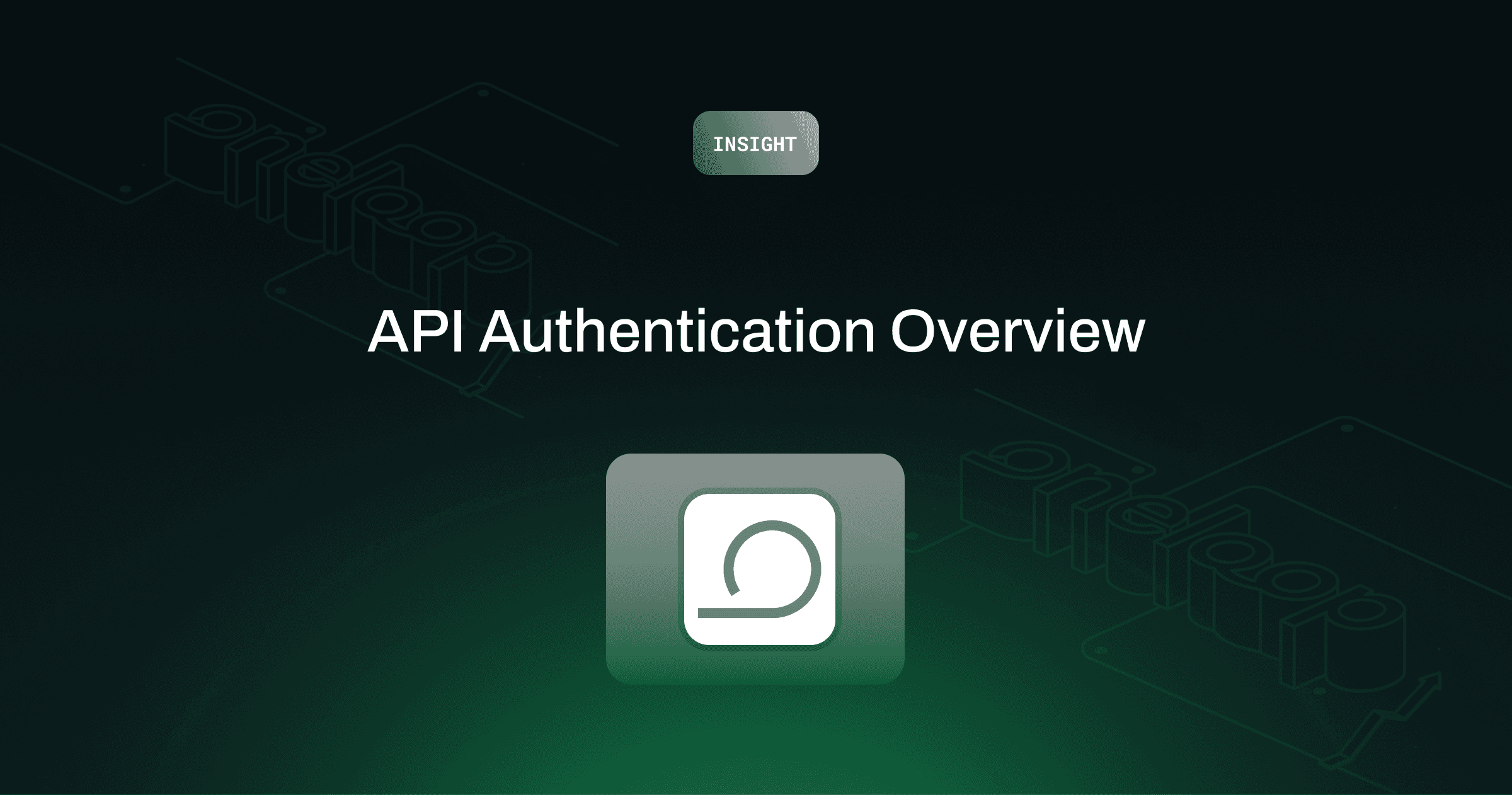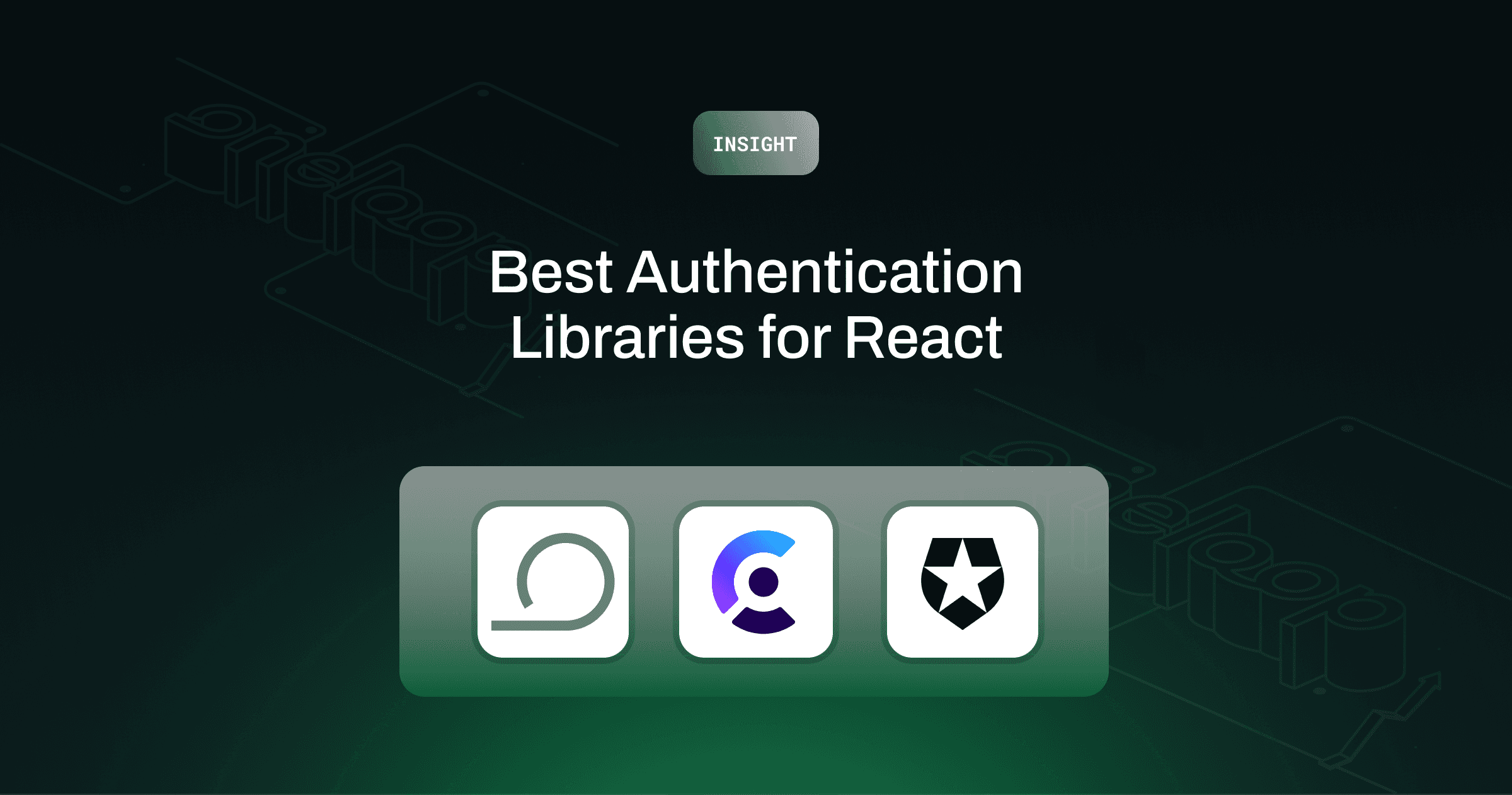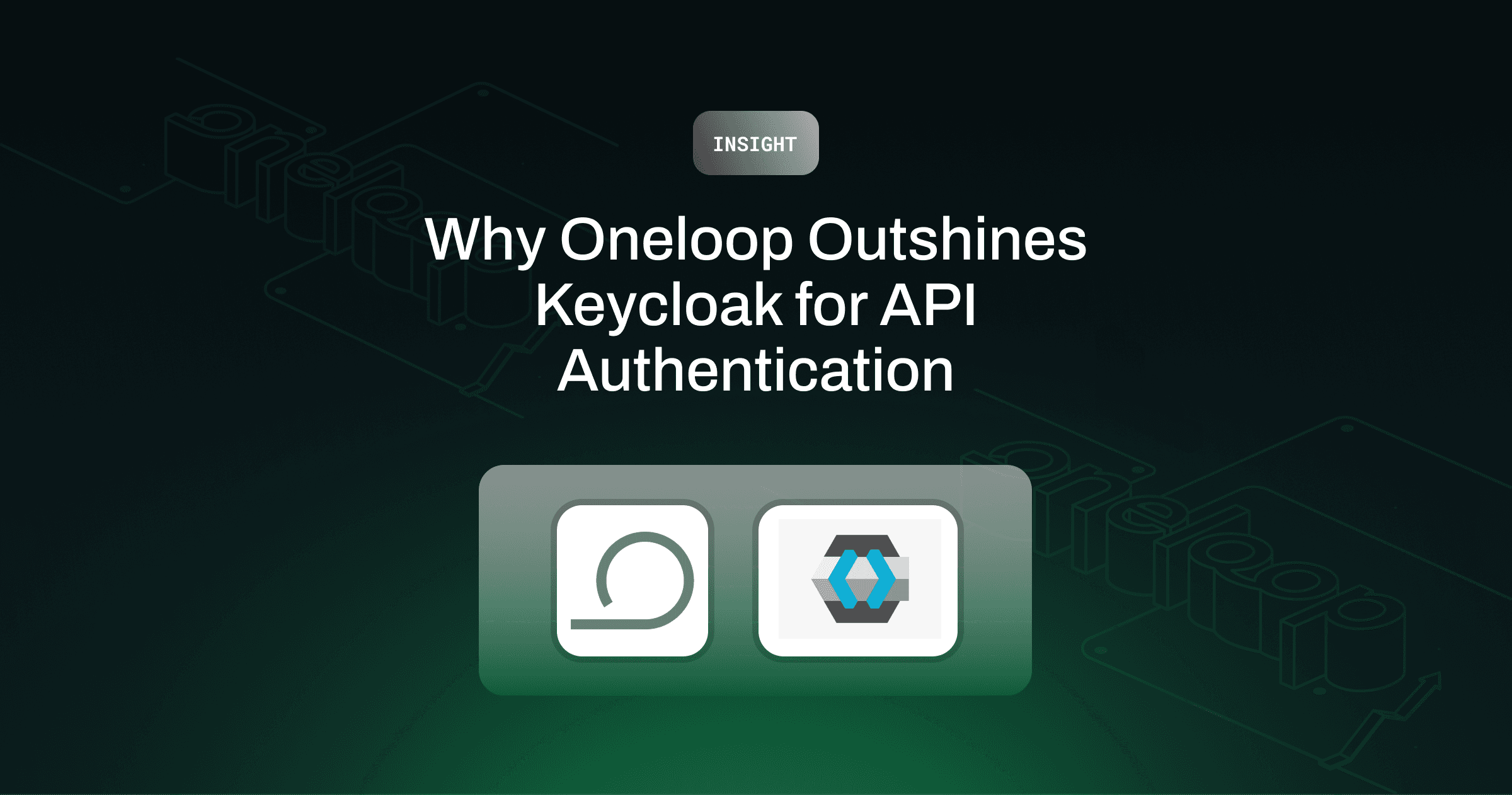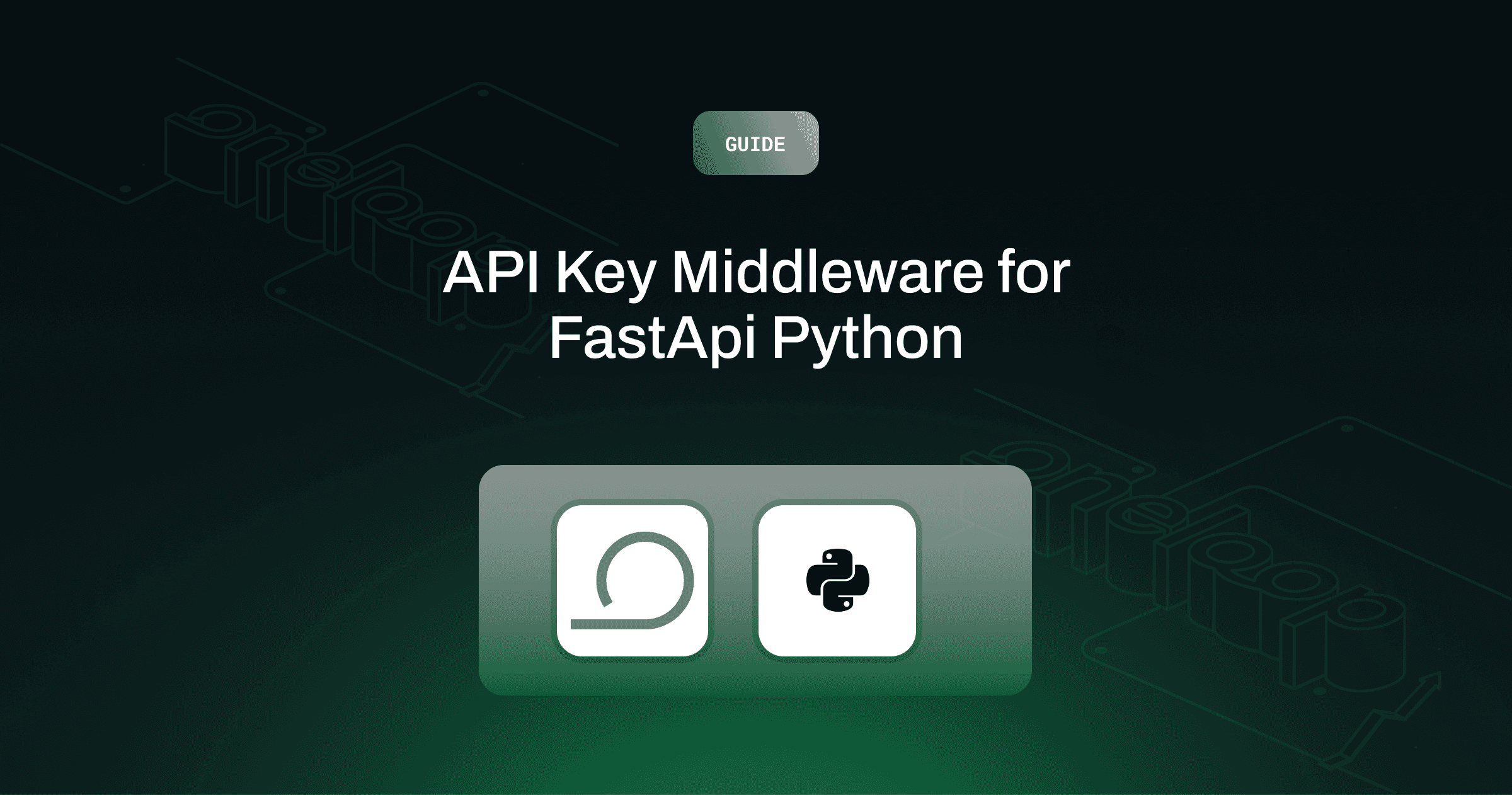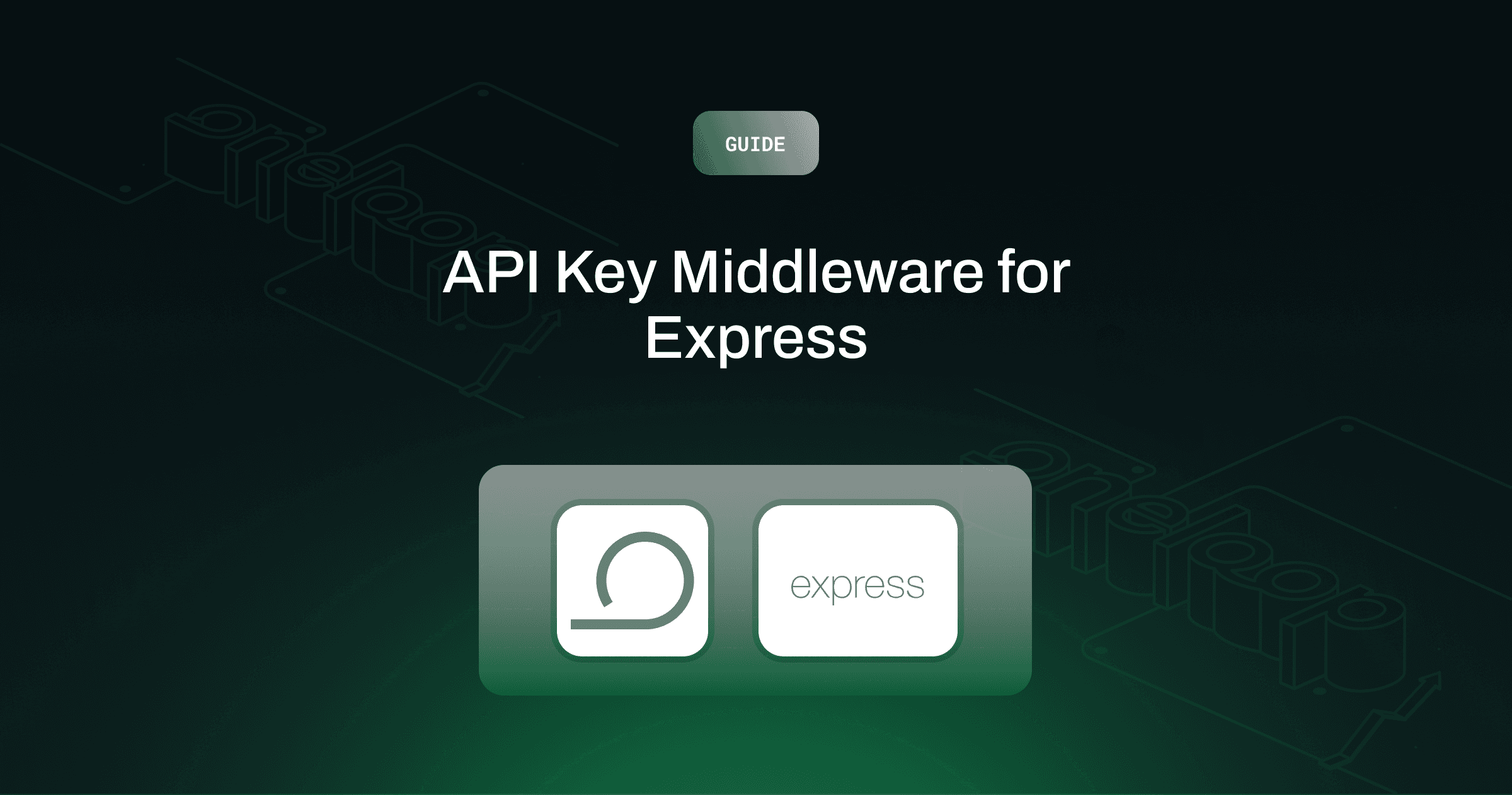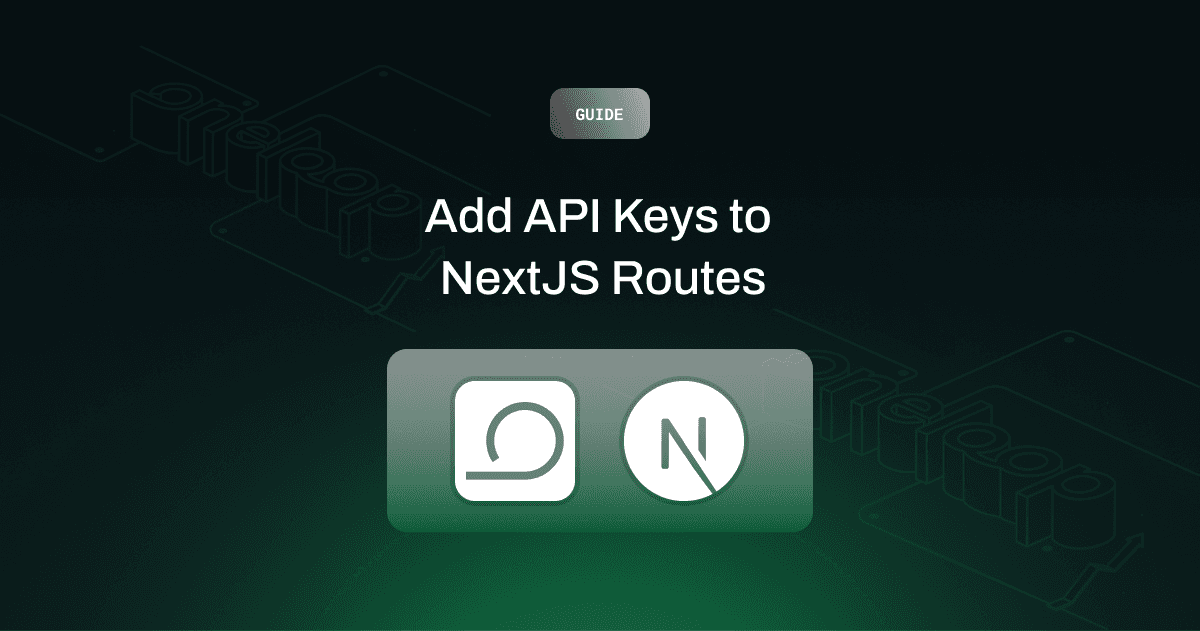Insights
Saurabh Jain
Sep 15, 2024
API authentication is crucial for controlling access to your APIs and ensuring that only authorized API clients can make API requests. Whether you're building a REST API, securing your web API, or implementing authentication for a web app, understanding how API authentication works is essential for securing your system.
This article will explore the different API authentication methods available, including API keys, JWT authentication, HTTP Basic Auth, and OAuth, and explain how each method works, when to use it, and why it's important for API security.
What is API Authentication?
API authentication is the process of verifying that an API user or client has the right to access an API endpoint or resource. Without proper authentication, an API can be vulnerable to unauthorized access, leading to compromised sensitive data or attacks on your systems.
Common API Authentication Methods
1. API Key Authentication
One of the simplest ways to authenticate users is through API key authentication. An API key is a unique identifier that's included in the API request, allowing the server to identify and authenticate the client.
How it works:
The client sends the API key in the request headers or as a query parameter.
The server verifies the API key and processes the request if valid.
Best used for:
Public APIs with limited functionality.
When simplicity and ease of use are priorities.
const url = "https://api.example.com/data";
const response = await fetch(url, {
headers: {
"Authorization": `Bearer ${apiKey}`
}
});
2. HTTP Basic Authentication
Another common method is HTTP Basic Authentication, where the client sends a base64-encoded string containing the username and password in the request header. This method is simple but not very secure, as the credentials are transmitted in plain text unless used with HTTPS.
How it works:
The client includes a base64-encoded username:password string in the Authorization header.
The server checks if the credentials are valid.
const url = "https://api.example.com/secure-data";
const response = await fetch(url, {
headers: {
"Authorization": "Basic " + btoa(username + ":" + password)
});
Best used for:
Internal APIs or during development phases.
When combined with HTTPS for extra security.
3. Bearer Token Authentication
In bearer authentication, an access token (often a JWT) is passed in the request header to authenticate API requests. This method is widely used for REST API authentication and is considered more secure than API keys because it includes token expiration and other claims.
How it works:
The client first obtains an access token by authenticating with an identity provider (e.g., OAuth).
The access token is included in the API request as a bearer token in the Authorization header.
const url = "https://api.example.com/secure";
const response = await fetch(url, {
headers: {
"Authorization": `Bearer ${accessToken}`
}
});
Best used for:
When higher security and more control over user permissions are needed.
APIs that require user-level authentication.
4. JWT Authentication
JWT (JSON Web Token) Authentication is a popular method where a token containing user information and claims is issued after successful authentication. The JWT is passed with each request, and the server verifies the token before granting access.
How it works:
The client authenticates with the server and receives a JWT.
The JWT is included in the API request headers as a bearer token.
The server validates the token and grants access to the resource.
const url = "https://api.example.com/user";
const token = localStorage.getItem("jwtToken");
const response = await fetch(url, {
headers: {
"Authorization": `Bearer ${token}`
}
});
Best used for:
When you want to securely pass information between parties.
Stateless authentication, where the server doesn’t need to store user session data.
Securing Your API
Implementing API authentication best practices is critical to ensure your API security. Here are some best practices to follow:
Use HTTPS: Always encrypt your API traffic to protect against man-in-the-middle attacks.
Limit API Key Permissions: Use API keys with limited scopes to restrict access to sensitive data.
Token Expiration: For token-based methods like JWT, ensure tokens have a short expiration time to limit exposure.
Use Access Control: Implement role-based access control (RBAC) to grant permissions based on user roles.
When to Use API Keys vs JWTs
API keys and JWTs (JSON Web Tokens) are two widely used methods for securing APIs, but they have different use cases depending on the security and functional requirements of your system.
API Keys
API keys are simple, static tokens that are commonly used to authenticate and identify API clients. While they don't offer advanced features like user authentication or token expiration, they are easy to implement and manage.
When to use API keys:
Long-lived keys are needed: API keys are suitable for scenarios where tokens do not need frequent renewal. If you need a persistent key for server-to-server communication or to allow clients continuous access without re-authenticating, API keys are the way to go.
Basic security: If the API only needs to verify the identity of the client without user-specific permissions or sensitive operations, API keys are sufficient.
Public APIs: For simple public APIs with limited functionality and fewer security concerns, API keys provide a straightforward solution.
JWTs
JWTs, on the other hand, are dynamic tokens that include encoded claims about the user or client, offering better control over user permissions and session handling. They also have built-in token expiration, making them ideal for scenarios where short-lived access is essential for security.
When to use JWTs:
User authentication and permissions: JWTs are a great option when you need to authenticate users rather than just clients. They can carry user-specific information (like roles and permissions) that the API can verify to determine access control.
Frontend applications: JWTs are often used in UI scenarios, such as single-page applications (SPAs), where you want to securely transmit user credentials between the client and server. They help maintain stateless authentication across requests without relying on server-side session storage.
Higher security requirements: Because JWTs include features like token expiration, they limit the risk associated with long-lived tokens. They are also signed, preventing tampering during transit.
In summary, API keys are great for server-to-server communications or simple public APIs, while JWTs are better suited for user authentication and scenarios requiring fine-grained access control and token expiration.
Which API Authentication Method is Right for You?
Choosing the right API authentication method depends on the security requirements, ease of implementation, and your application’s needs. API keys might be suitable for public REST APIs, but for more sensitive data, consider using JWT authentication or OAuth for better security and control.
If you’re building a web API or a REST API that handles sensitive information, always prioritize security and choose the most appropriate method based on your use case.
Conclusion
Understanding and implementing the right API authentication method is vital for protecting your API. Whether you use API keys, HTTP Basic Authentication, or more advanced methods like JWT authentication, each method has its place. By following best practices and choosing the appropriate method, you can enhance your API’s security and provide a better user experience for your API users.
In this article, we’ve discussed the core methods of API authentication, provided examples of how they work, and outlined best practices for securing your API. Whether you're working with REST APIs, or web APIs, authentication is key to controlling API access and protecting your system from unauthorized use.