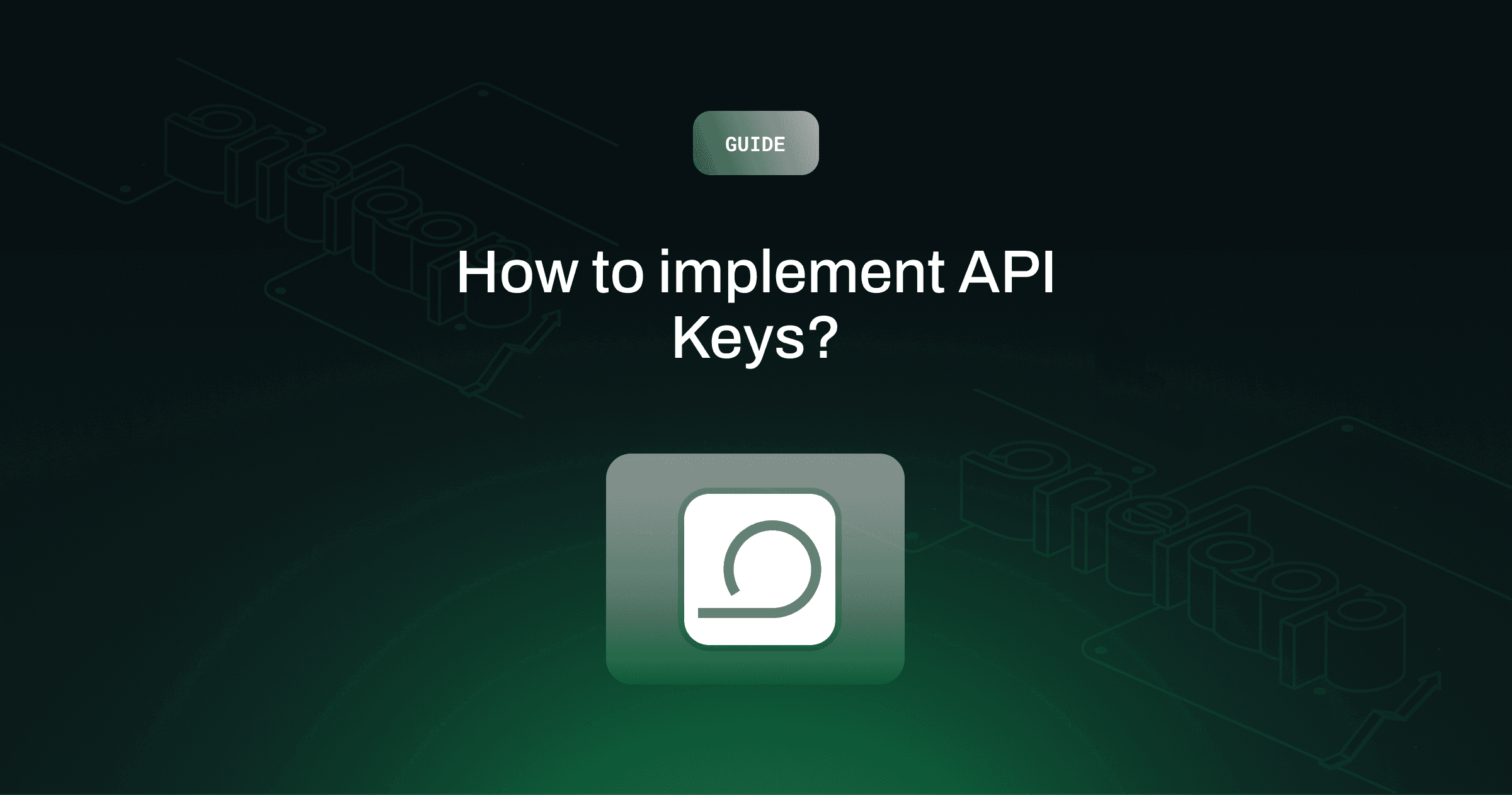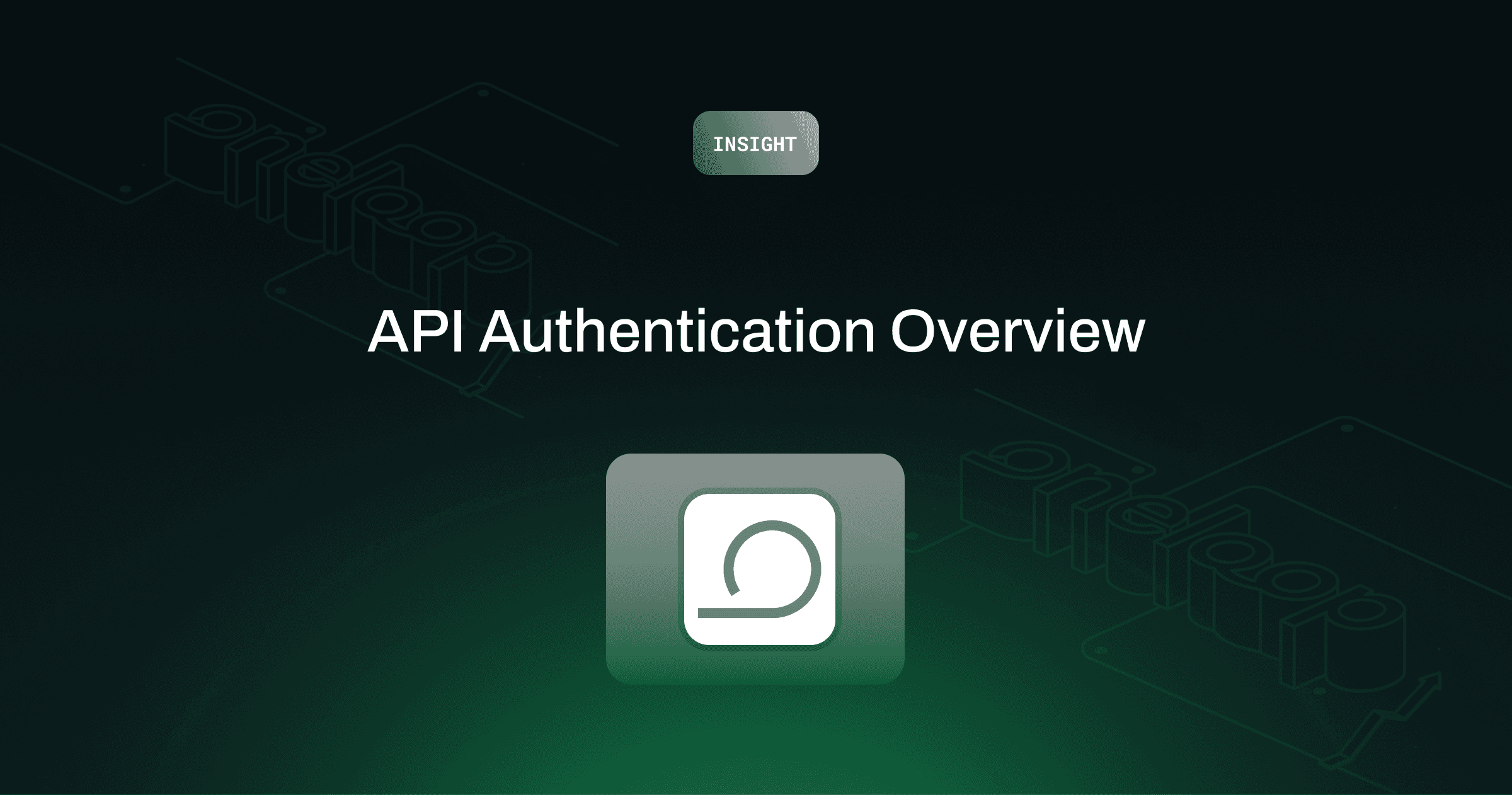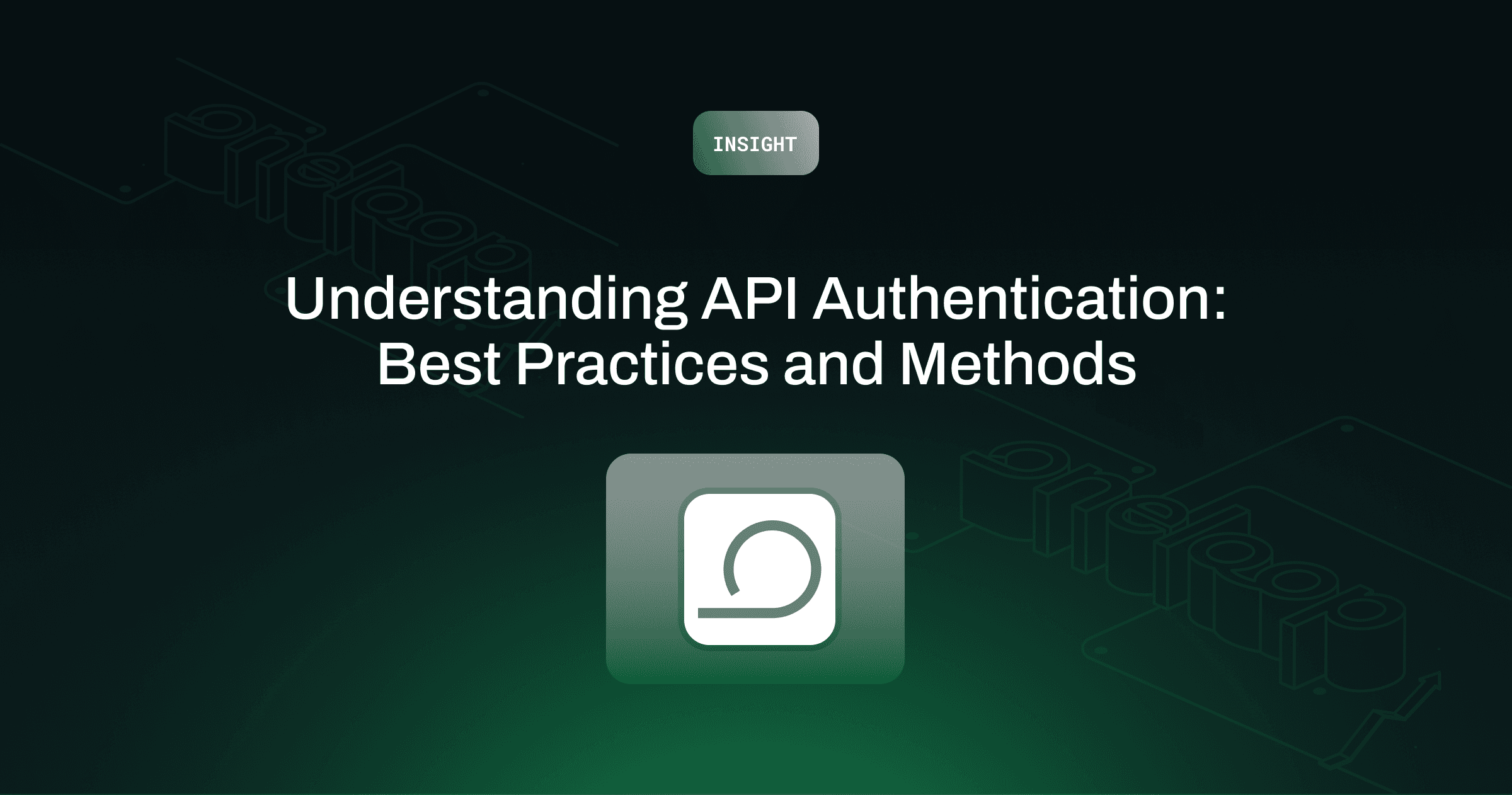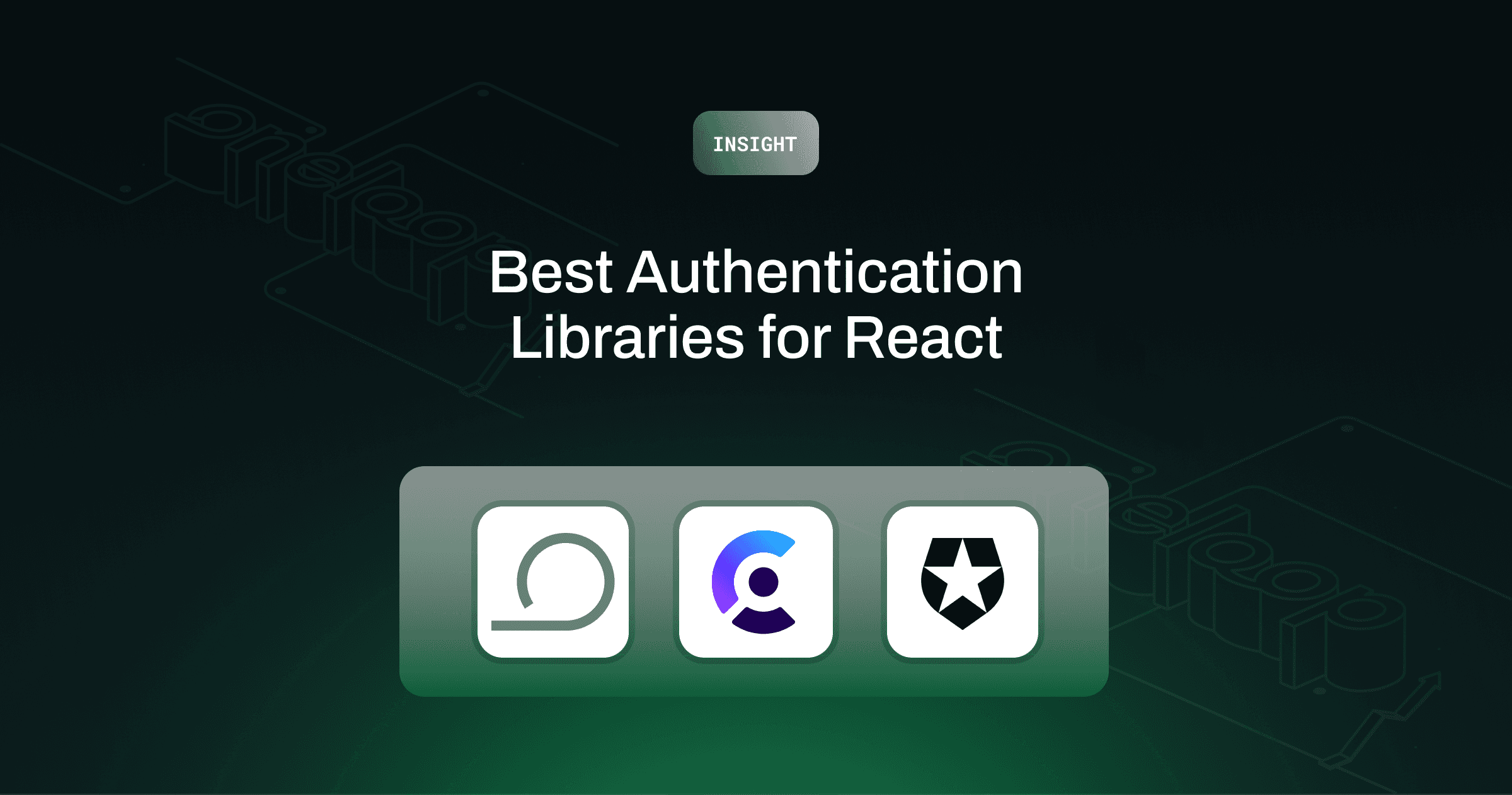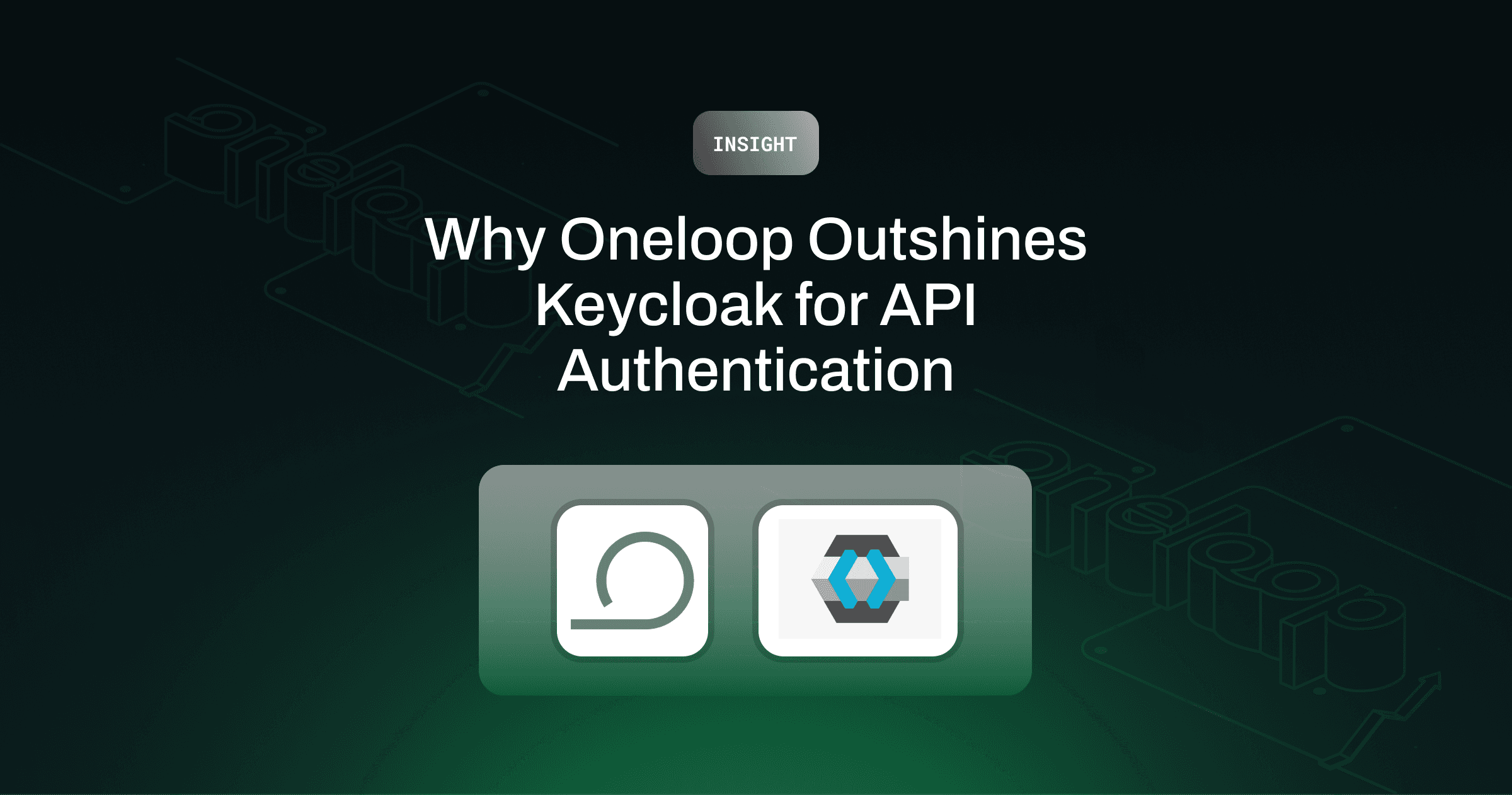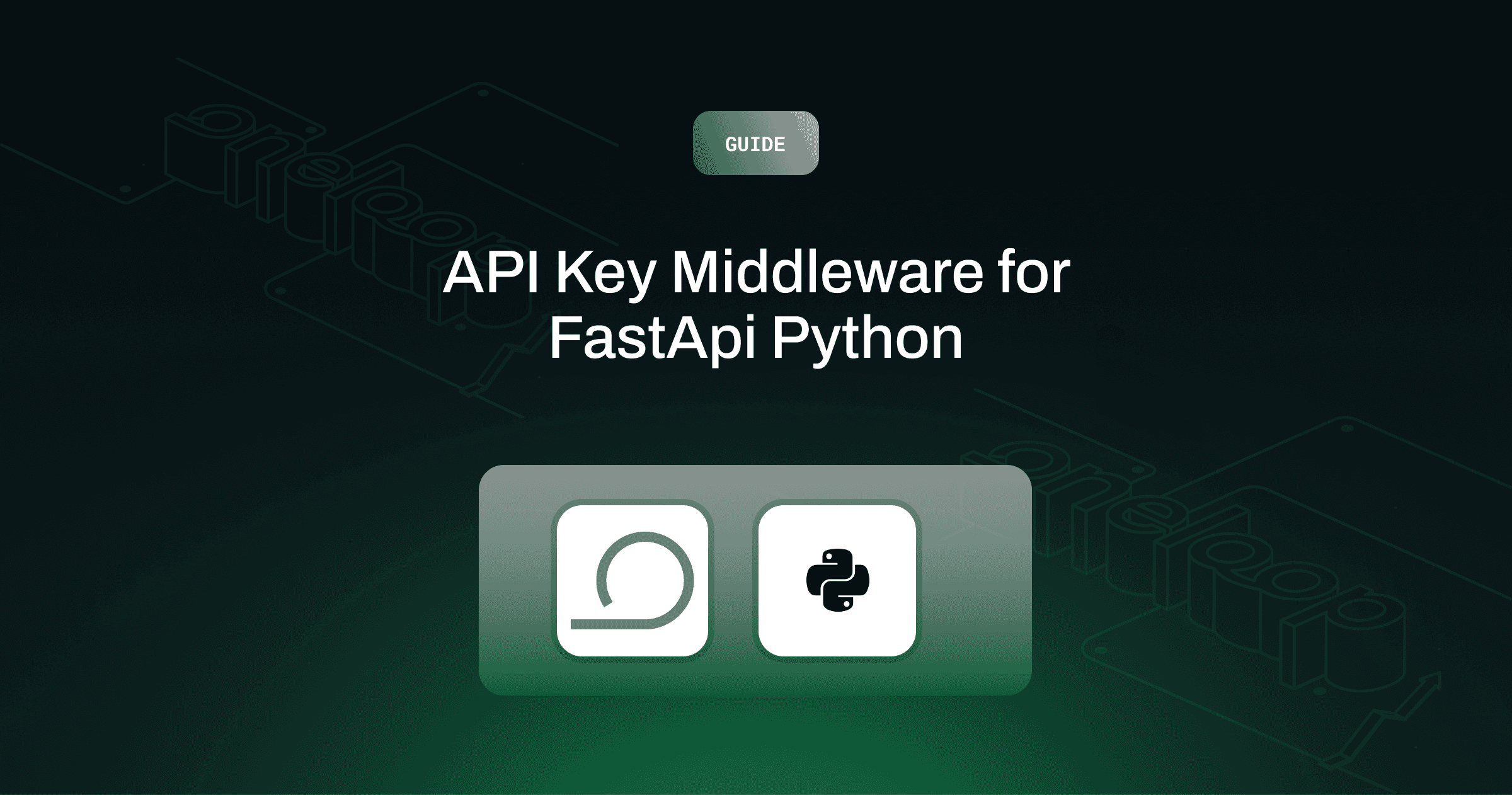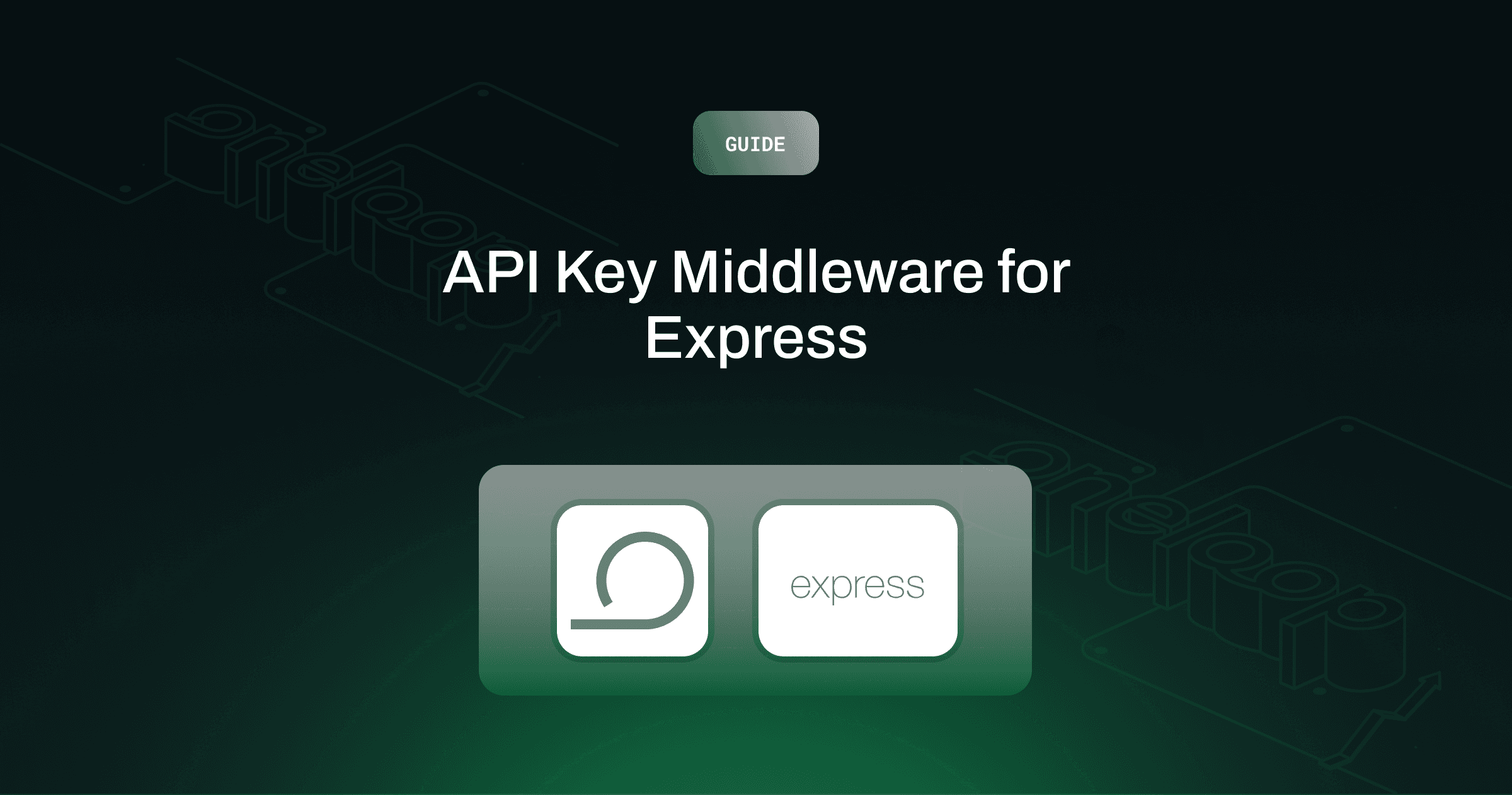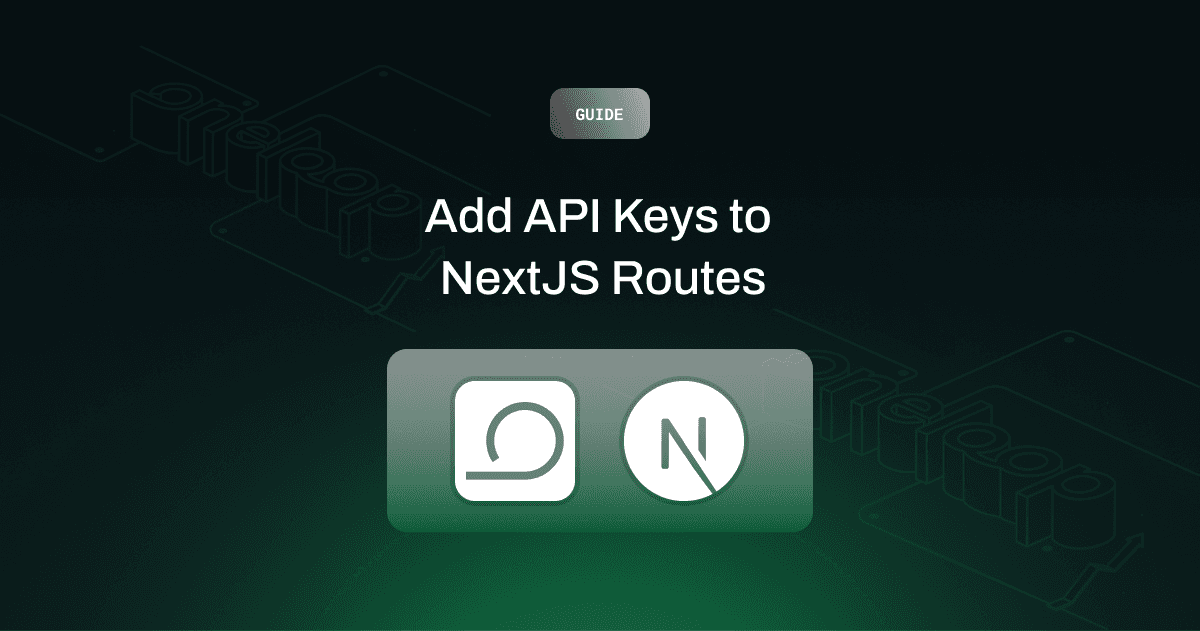Insights
Saurabh Jain
Aug 19, 2024
API Authentication for Modern Web Apps
Companies like Clay, which specializes in sales automation, and Sardine, a player in the fintech space, are prime examples of businesses that build their entire services on top of APIs. As these companies demonstrate, APIs are not just a convenience; they are the backbone of modern web applications, enabling seamless integration, data exchange, and functionality across platforms. However, with this API-centric architecture comes the critical responsibility of ensuring that only authorized users and systems can access these APIs. This is where API authentication comes into play, and one effective method for securing APIs is through the use of API keys.
In this article, we'll explore why API authentication is vital for modern web applications and provide practical TypeScript examples on how to generate, store, and validate API keys.
What is an API Key?
An API key is a unique identifier passed along with API requests, used to authenticate the client making the request. API keys are typically strings of alphanumeric characters and are crucial for controlling access to your API, monitoring usage, and ensuring security.
Why API Keys Matter
1. Security: API keys help prevent unauthorized access to your APIs.
2. Access Control: You can control which clients have access to specific APIs.
3. Monitoring and Analytics: API keys can track usage and monitor how clients interact with your API.
Step 1: Generating API Keys
Let’s start by generating an API key using TypeScript. Here’s how you can use the `crypto` module from Node.js to generate a secure, random API key.
This function generates 32 bytes of random data and converts it to a hexadecimal string, producing a 64-character long API key.
Step 2: Storing API Keys
After generating an API key, it needs to be stored securely. In a real-world scenario, this would involve storing the key in a database like MongoDB, PostgreSQL, or MySQL. For simplicity, here’s an example using an in-memory object:
This example uses an object as a mock database, associating each API key with metadata such as creation date and active status.
Step 3: Validating API Keys
To ensure that only authorized clients can access your API, you’ll need to validate the provided API key.
This function checks if the API key exists and is active. If both conditions are met, the key is considered valid.
Step 4: Using API Keys in Your API
Here’s how you can integrate API key authentication into an Express server using TypeScript:
This example includes a middleware function that checks for an API key in the request headers. If the key is valid, the request is allowed to proceed to the protected route; otherwise, a 401 Unauthorized response is returned.
Scaling for Production
While the above examples provide a basic implementation, more work is required to make this system production-ready:
1. Scopes and Permissions: In a production environment, API keys should include scopes or permissions that limit what the key can access. This allows for fine-grained control over what each API key can do.
2. Expiration and Rotation: API keys should have an expiration date to reduce the risk of misuse over time. Additionally, you should implement key rotation mechanisms to regularly update keys without disrupting service.
3. Storing API Keys Securely: API keys should be stored securely, often hashed, in a database rather than in plain text. This prevents attackers from easily accessing them in case of a data breach.
4. High-Performance Verification: In a production environment, verifying API keys at scale requires efficient lookups. This can be achieved using a combination of database indexing and caching strategies, such as Redis, to reduce the load on your primary database.
5. Rate Limiting and Monitoring: Implementing rate limiting based on API keys can help prevent abuse and ensure fair usage of your API. Additionally, monitoring and logging API key usage is essential for detecting and responding to potential security threats.
Conclusion
API authentication is essential for securing modern web applications, especially for companies like Clay and Sardine that rely heavily on APIs for their core business functions. While the basic examples provided here offer a starting point for generating, storing, and validating API keys in TypeScript, making this system production-ready requires additional considerations like scopes, expiration, secure storage, and scaling verification mechanisms. By implementing these best practices, you can ensure that your APIs remain secure, performant, and scalable as your application grows.